One of the major challenges facing WooCommerce store owners is fraudulent orders. WooCommerce is an open-source ecommerce platform that you manage yourself, hence it’s easier for phishing eyes to explore any security lapses or mistakes you make for their financial gain.
The rate is alarming that many WooCommerce store owners have
invested thousands of dollars to avoid further loss of money to fraudsters and scammers who explore loopholes in their WooCommerce stores to cause them and their customers financial losses.
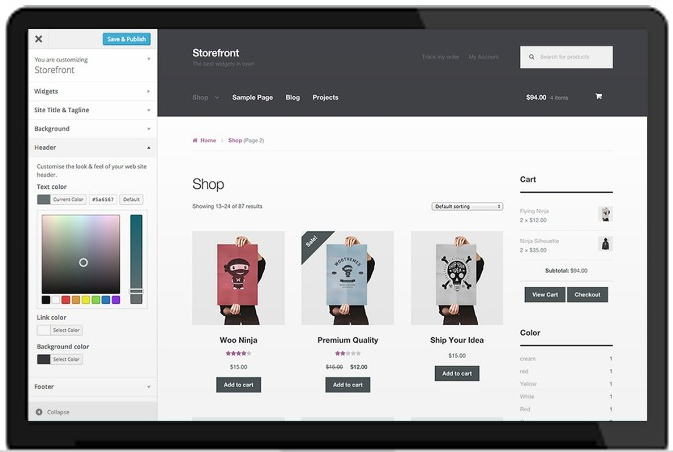
According to Mastercard, global ecommerce fraud is increasing with losses reaching $48 billion in 2023.
This should be a source of worry for any business that sells on Woocommerce and wants to remain profitable.
To help you win this war against fraudulent orders in your WooCommerce store, I have collated different practical steps you can take immediately to get rid of scammers and fraudsters who prey on your store.
What are Fraudulent Orders in WooCommerce?
They are unauthorized orders placed in WooCommerce stores by fraudsters using stolen billing details, fake accounts, and other deceptive tactics to steal products.
Unfortunately, these orders go unnoticed until the store owner receives complaints from customers or charges. This comes with significant financial losses.
For instance, a fraudulent order causes WooCommerce store owners to lose products and revenue, often leading to chargebacks where banks are compelled to reverse the payment.
When chargebacks become excessive, it can result in higher transaction fees and in a few cases account suspension from your payment gateways.
I have seen WooCommerce store owners complain on Facebook and Reddit about PayPal suspending their accounts as a result of several chargebacks. This is a kind of pain fraudsters cause WooCommerce store owners.
A damaged reputation is another consequence. Customers who are victims of fraud in your WooCommerce store will certainly lose trust in you and won’t patronize you even if you offer them discounts they can’t get from your competitors. The result is low sales which often leads to you shutting down your store.
Common Types of Fraudulent Orders In WooCommerce
Now you understand what fraudulent orders in WooCommerce means, let’s dive into its common types.
Friendly fraud
This type of fraud happens when a customer deliberately disputes a legitimate transaction that they initiated. It could be a claim that they didn’t receive the product they ordered, the product isn’t as described in the store, or they didn’t authorize the purchase.
All these take place after they have received the product, which to them becomes a ground to file for a chargeback to reverse the payment.
Now they have the product and also get back the money they paid for the product.
Friendly fraud is on the increase especially in North America and Europe because many people shop online. Also, payment processors have made it easy to file for chargebacks so they can maintain their credibility and transparency.
It’s complex and has made it hard to detect sincere customer complaints which are expected in online shopping. Nowadays, customers know how easy it is to dispute charges and that has made it difficult for WooCommerce store owners to prove the validity of a transaction.
Credit card fraud
This is common in North America where many people shop online with credit cards.
Fraudsters use stolen credit card details to place unauthorized orders in your WooCommerce store. Data breach, phishing, or hacking are common ways they obtain these credit card details from unsuspecting customers.
Immediately they get the details and confirm it is accurate, they quickly place multiple orders before the card owner reports to their bank. In a case like this, WooCommerce store owners who had such fraudulent orders placed in their stores will surely be hit with a chargeback once the real owners of the card notice such a fraudulent transaction.
They report to their banks for unauthorized transactions, and the banks will reverse the payment within hours. The store owner loses their products and payment.
Account takeover
This is common when customers’ accounts on your store aren’t protected. Scammers use different tactics like phishing attacks to gain access to their accounts.
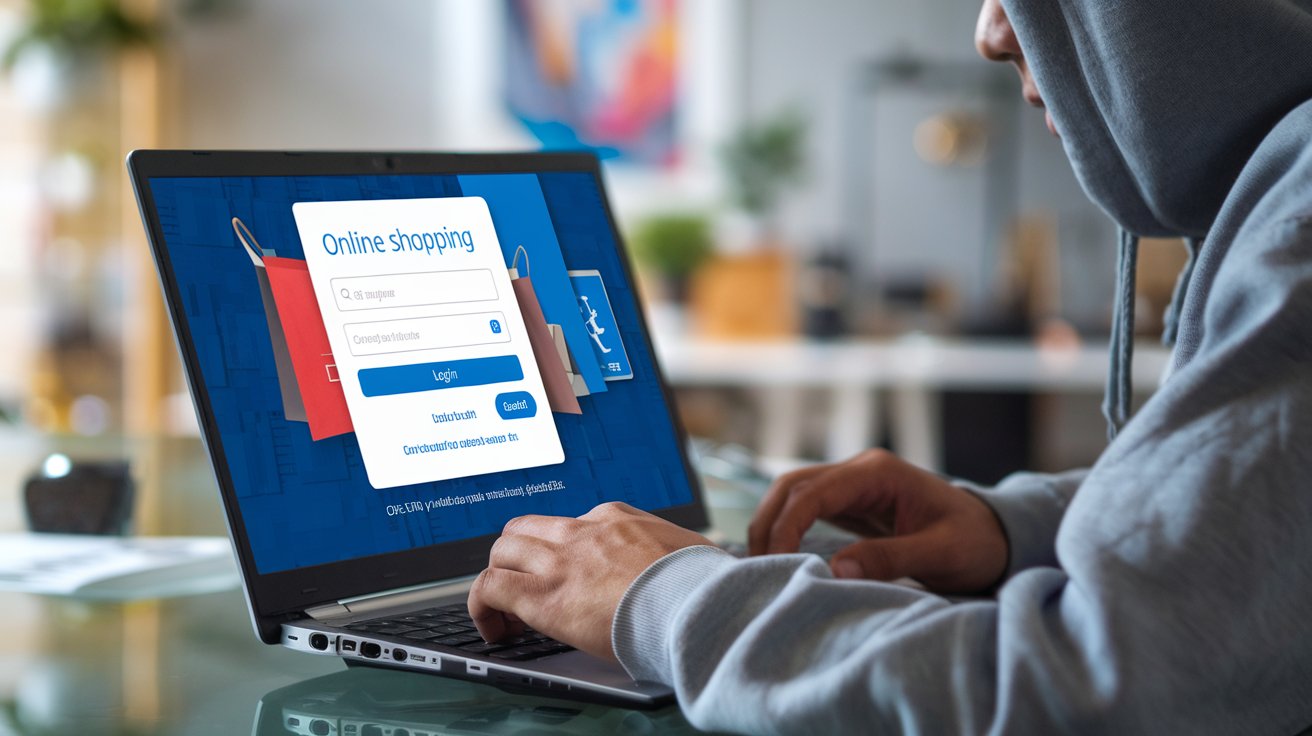
WooCommerce
And since many customers save their billing details on their account, scammers will see their payment details, shipping address, and order history. From there they place fraudulent orders using the customer details while changing the shipping address to suit their location.
Legit customers rarely know about this until they get notified of such unauthorized transactions. The consequence is they lose trust in your store, stop patronizing you, and file for chargebacks to recover their money.
Tools and Plugins To Prevent WooCommerce Fraud
Having known the common types of fraudulent orders WooCommerce store owners face, let me show you tools and plugins to prevent it.
Sensfrx
This is a top-rated fraud prevention plugin many WooCommerce store owners use. It works at minimizing the rate of chargebacks, which is the major consequence of all fraudulent orders Woocommerce store owners face. Think of it as a control tower over your WooCommerce store that identifies and prevents fraudulent users, and transactions and secures the journey of legit customers that place orders in your store.
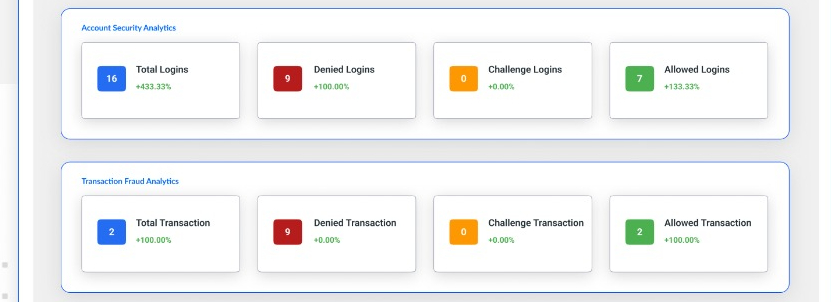
Whether it’s the prevention of bad bots, real-time detection of fake registrations, blocking of attempts to takeover accounts, or stopping fraudulent payment, Sensfrx does it efficiently.
Interestingly, you don’t need to be a cybersecurity expert to use this plugin. Once you install it, the steps to get it working are self-explanatory.
Fraud Labs
This is another tool that helps prevent fraudulent orders in your WooCommerce store. It isn’t advanced like Sensfrx but still a good option. One of its interesting features is the validation rules customization.
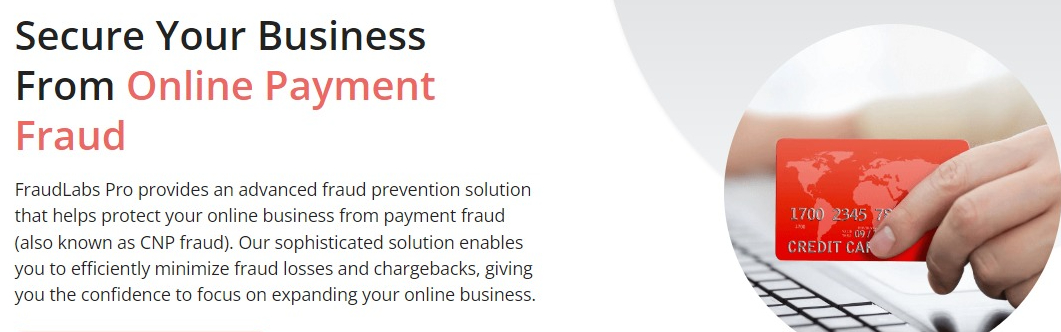
fraud lab-WooCommerce
Here, the system offers you a wide range of fraud validation rules you can use to automate fraud checks.
Setting it up on your WooCommerce store can be challenging if you aren’t tech-savvy. In this case, you contact the support team for assistance.
Signs Of Fraudulent Orders
Fraudulent orders don’t just happen. There are signs and red flags that suggest it’s about to take place.
Suspicious billing and shipping address: When the billing address associated with the payment method is different from the shipping address, be on alert because it could be that a fraudster has got access to a customer’s account and wants to place fraudulent orders which are to be shipped to a desired location.
This type of discrepancy suggests the buyer isn’t the authorized cardholder and the outcome is a chargeback on your WooCommerce store which is a loss to you.
High ticket multiple orders from the same IP: This is a sign of fraud especially when it happens within a short period. It is common for fraudsters to place multiple high-ticket orders with stolen credit card details before banks or cardholders detect such fraudulent transactions. They aim to take full advantage of the amount on the card before it’s flagged.
Unusual purchase pattern: It’s a red flag when you see an account making unusual orders on your WooCommerce store.
Let’s assume your records show that a particular customer is always buying low-ticket products in your store, and all of a sudden, they placed multiple orders for high-ticket orders. It’s a clear sign of fraudulent orders. A scammer is somewhere trying their luck to spend all the money on that credit card.
Express shipping: Fraudsters will always choose express or rush shipping so they can get the products before it’s flagged. While some legit customers do the same when they need a product urgently, you should be worried if it’s a high-ticket product with an unusual purchase pattern.
Failed payment attempt: Since they have lots of stolen credit card details they want to use to make fraudulent orders, failed payment attempts will occur until one becomes successful.

Raise suspicion if such happens in your store because it is unusual for legitimate customers to experience difficulties making payments with their credit cards when they have a history of successful payments for products they ordered.
Best Practices to Prevent Fraudulent Orders in Your WooCommerce Store
It isn’t enough to know the types of fraudulent orders WooCommerce store owners face, plugins that offer solutions, and red flags. Knowing the best practices to prevent it from happening is also an important piece of the puzzle.
I shared the 3 most important ones below:
Enabling strong password requirements for customers: For customers who want to create an account on your WooCommerce store, make the creation of a strong password a requirement. Fraudsters take advantage of poor and easy-to-guess passwords to take over a customer’s account.
Implementing CVV: Requiring Card Verification Value before payment can be processed helps to reduce fraud since a customer will have to have their credit card physically to enter this value.
A fraudster that obtains a credit card number virtually won’t have the CVV number which is usually on the back of the credit card.
Monitor orders manually: While it’s good to rely on plugins and tools, it’s also important you monitor orders manually, review them, and flag especially the unusually high-value ones. Plugins can malfunction but your instinct and your experience as a human will always make the best judgment.
Final thoughts
Fraudulent orders cause significant financial losses to WooCommerce store owners. You lose your products, revenue, and credibility and also risk your accounts being suspended by your payment gateways.
I have shown you different ways to prevent it including the use of plugins like Sensfrx. It’s up to you to rise up and say no to losing money to fraudsters.
Author bio:
Chuks Chukwuemeka is a freelance SEO for SaaS brands. He loves writing articles on digital marketing and learning new things about SEO. Connect with him on LinkedIn.
