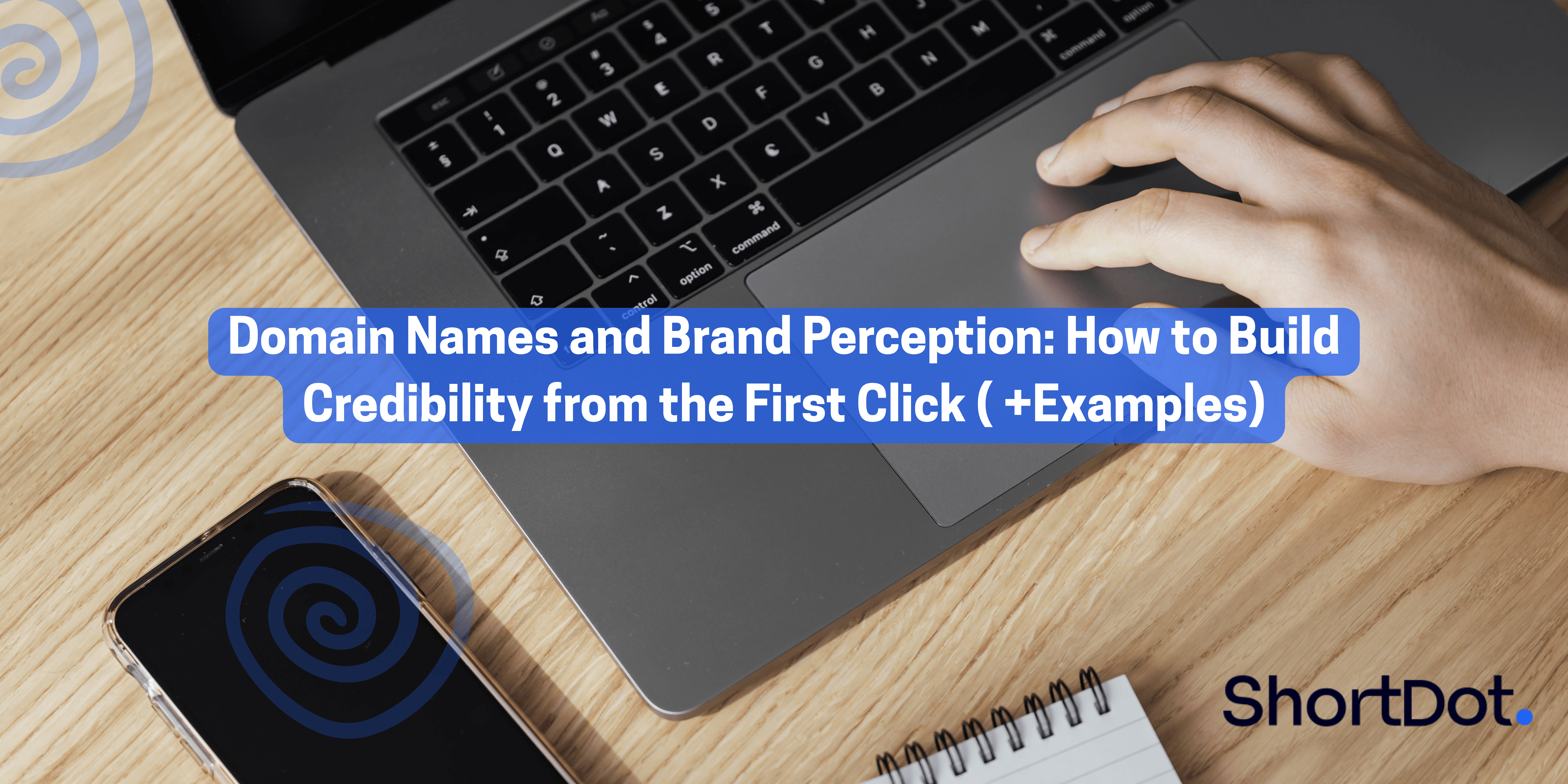Success starts with the right name
Discover unique, affordable domains that set your brand apart.
The Internet Is Our Domain.
Your domain is more than an address. It’s your story, your brand, your opportunity. At ShortDot, we empower brands, entrepreneurs, and innovators to carve out their unique space online.
Your Name
Your Brand
Your Legacy
400+
Global
Registrars
3M +
Domains under
management
WHY CHOOSE US ?
TAILORED FOR SUCCESS
Extensions designed to amplify your brand's identity.
VERSATILE OPTIONS
Perfect for businesses, creators, and innovators alike.
UNIQUE & MEMORABLE
Stand out with extensions that leave a lasting impression.
OUR REGISTRAR PARTNERS
Building partnerships that last

REGISTRY SERVICES
Registry Services Program
ShortDot offers reliable, secure, and scalable registry services backed by a global team and proven success. We help you launch, manage, and market your TLD with expert support, backend stability, registrar access, and powerful protection tools.
.Qpon Case Study
After relaunching with ShortDot in November 2024, .Qpon skyrocketed from just 900 domains to over 21,000 under management—a remarkable 2,200% growth.
ICANN NEXT ROUND
Prepare for the Next Round
The next opportunity to apply for new gTLDs is approaching. With our experience launching successful extensions, we're ready to guide you through every step.
PARTNER SPOTLIGHT
Namecheap
lights up Times Square with .ICU
This month, we’re celebrating Namecheap for taking .ICU to one of the biggest stages in the world — Times Square, New York. Together, we put the spotlight on .ICU domains where millions could see the power of building a bold and memorable online identity. With Namecheap, securing your own .ICU name is as seamless as it gets.
PREMIUM NAMES
Premium names, premium opportunities
Looking for a standout domain?
Our premium domain names are short, memorable, and packed with value.
Why Premium Domains?
UNFORGETTABLE
BRANDING
Names that
stick.
SEO
ADVANTAGE
Keyword-rich for
better visibility.
SMART
INVESTMENT
A digital asset that
grows with you
gold.bond
create.cyou
style.cfd

PREMIUM NAMES
Inverser.sbs
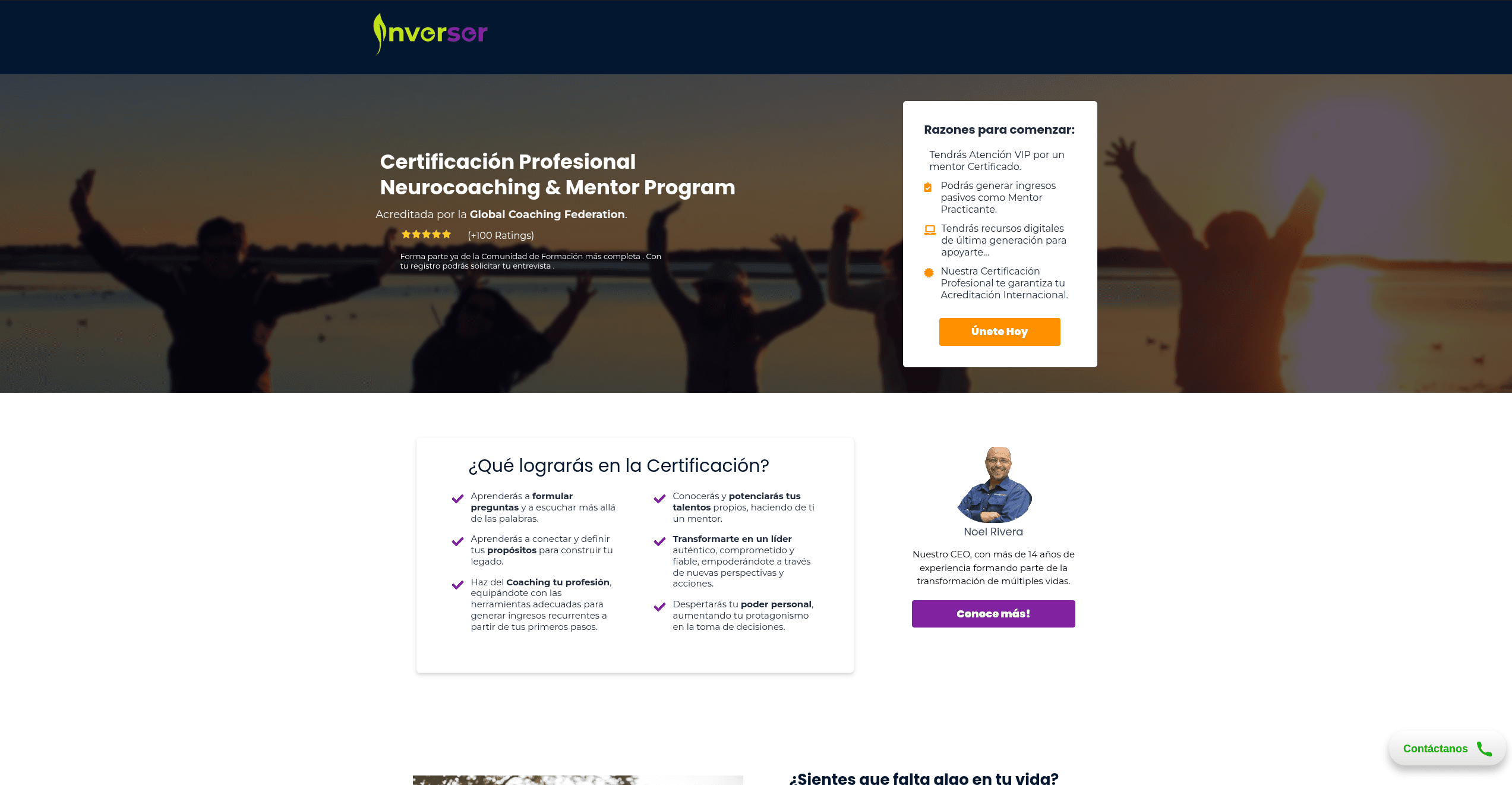
Blockchains.bond
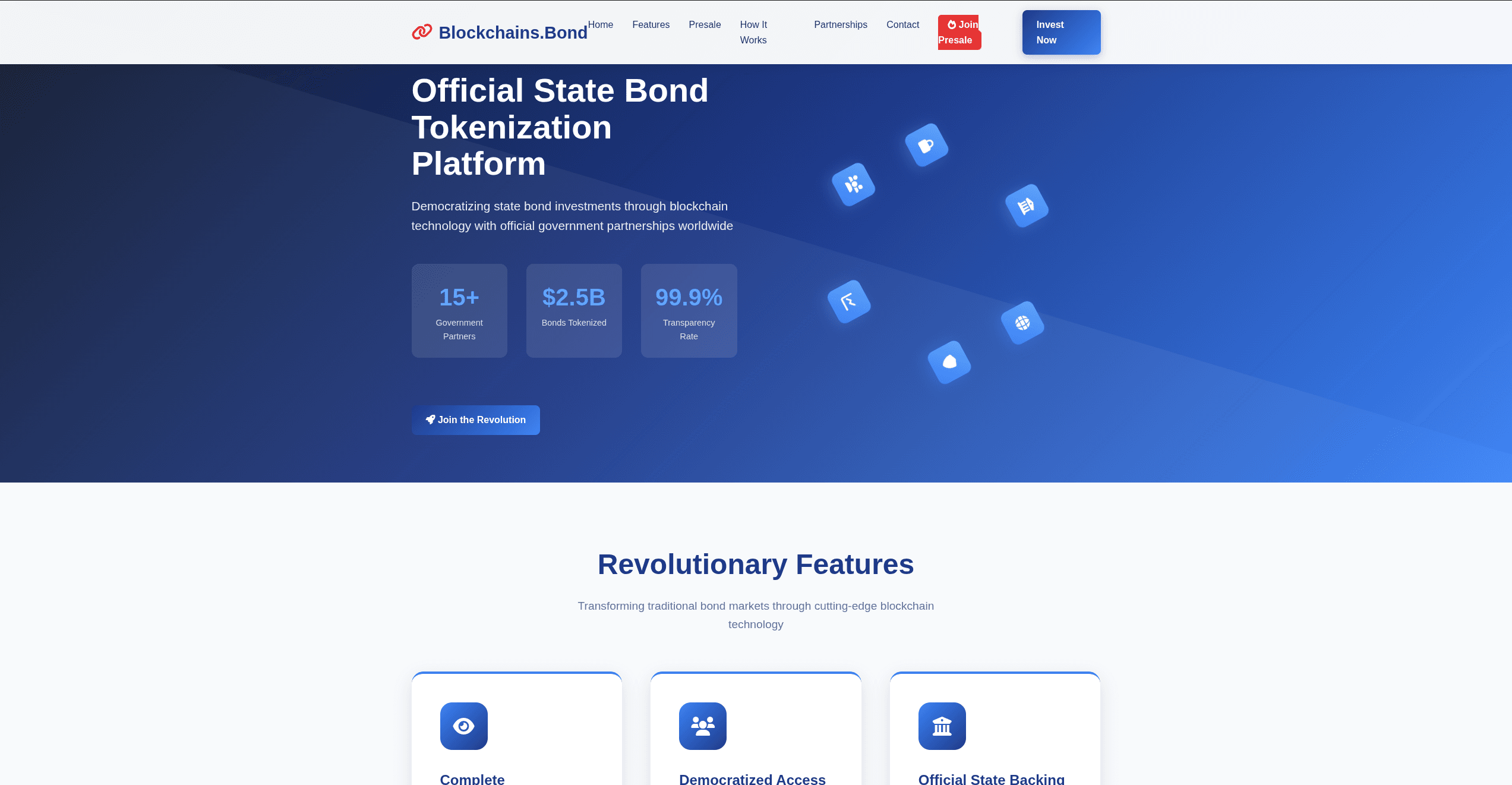
Upcycle.cfd
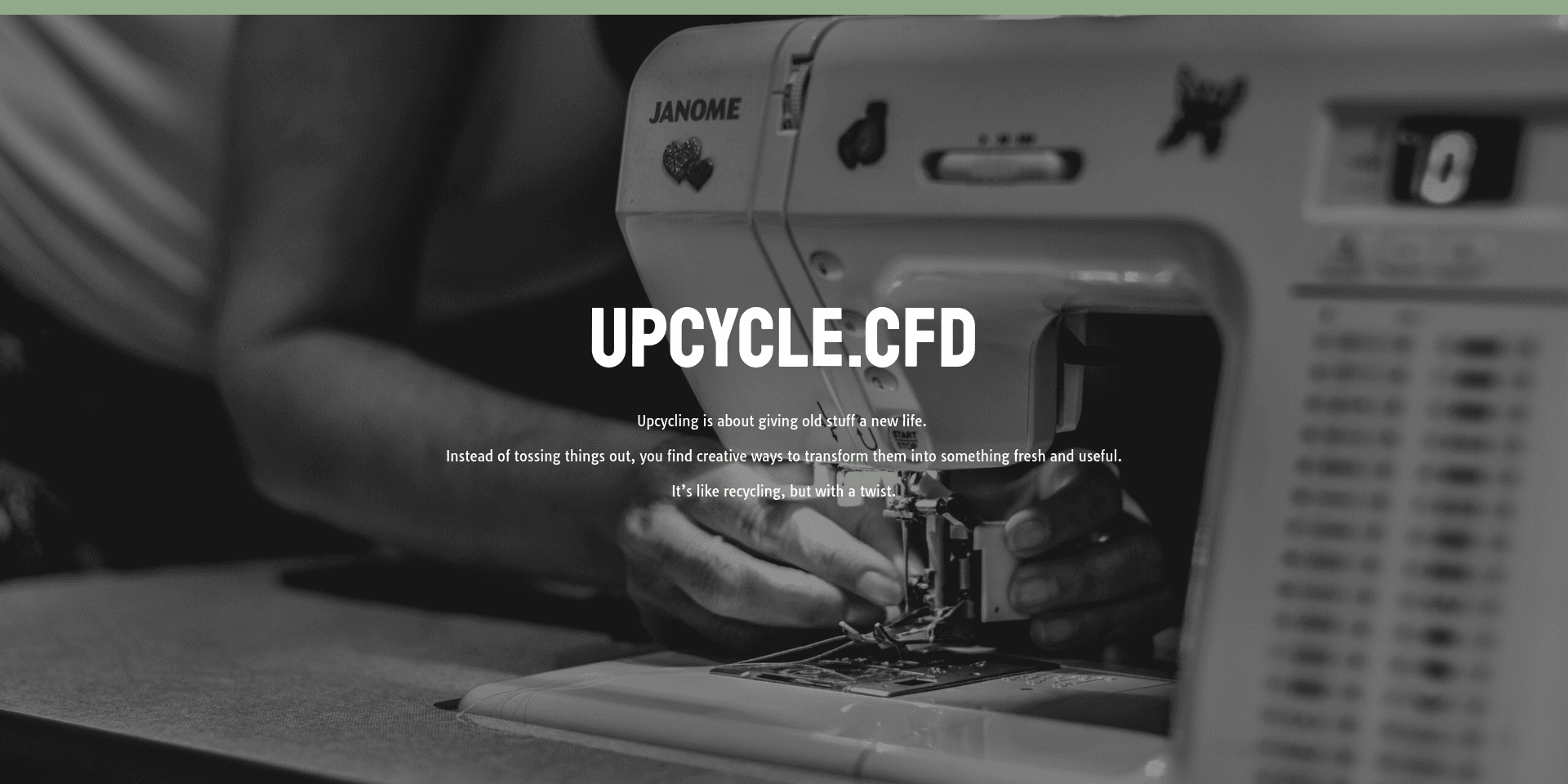
996.icu
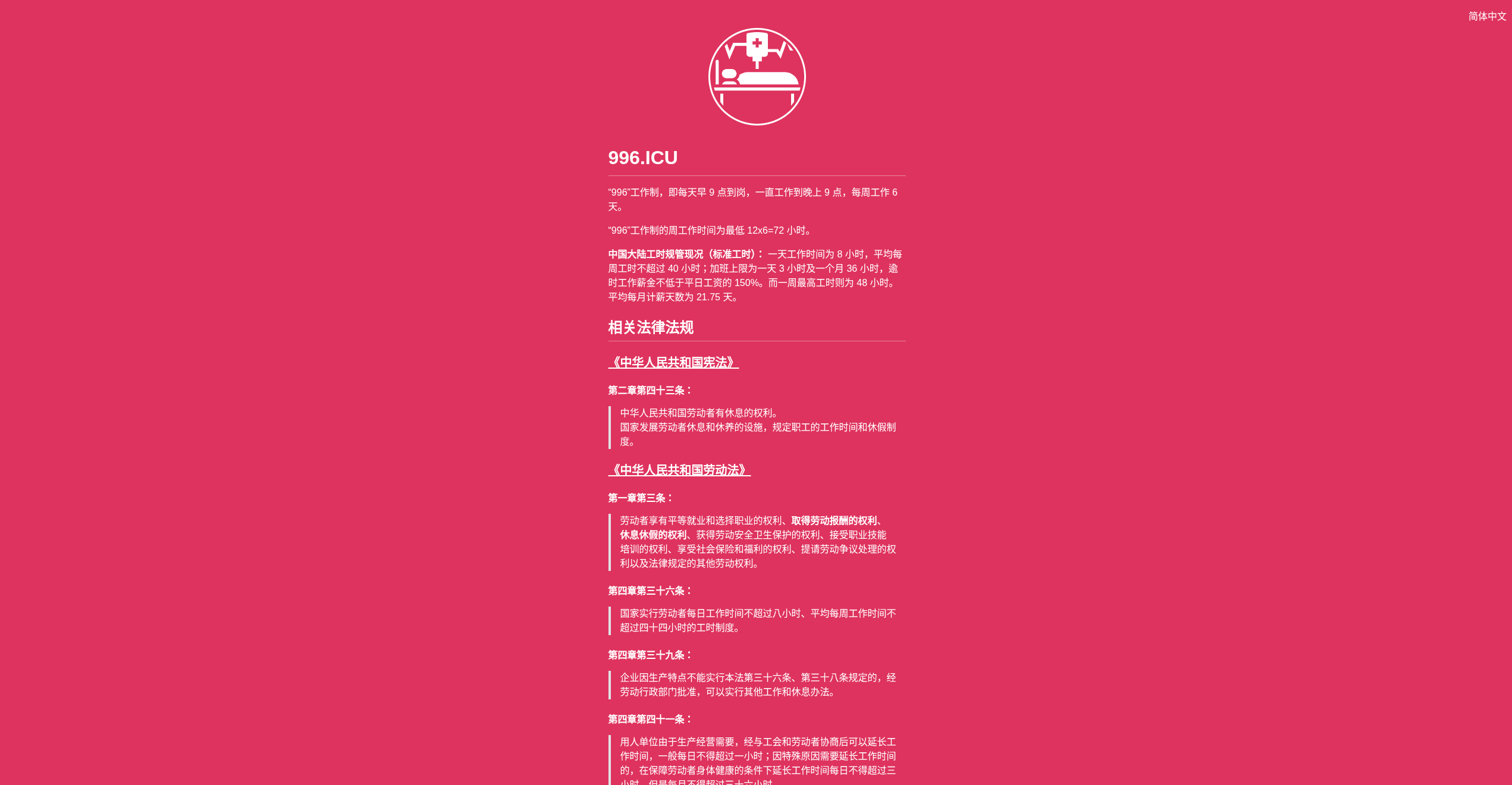
LIVE SITES
Stories of success
Innovation beyond domains
Our partners are redefining the digital landscape with cutting-edge solutions
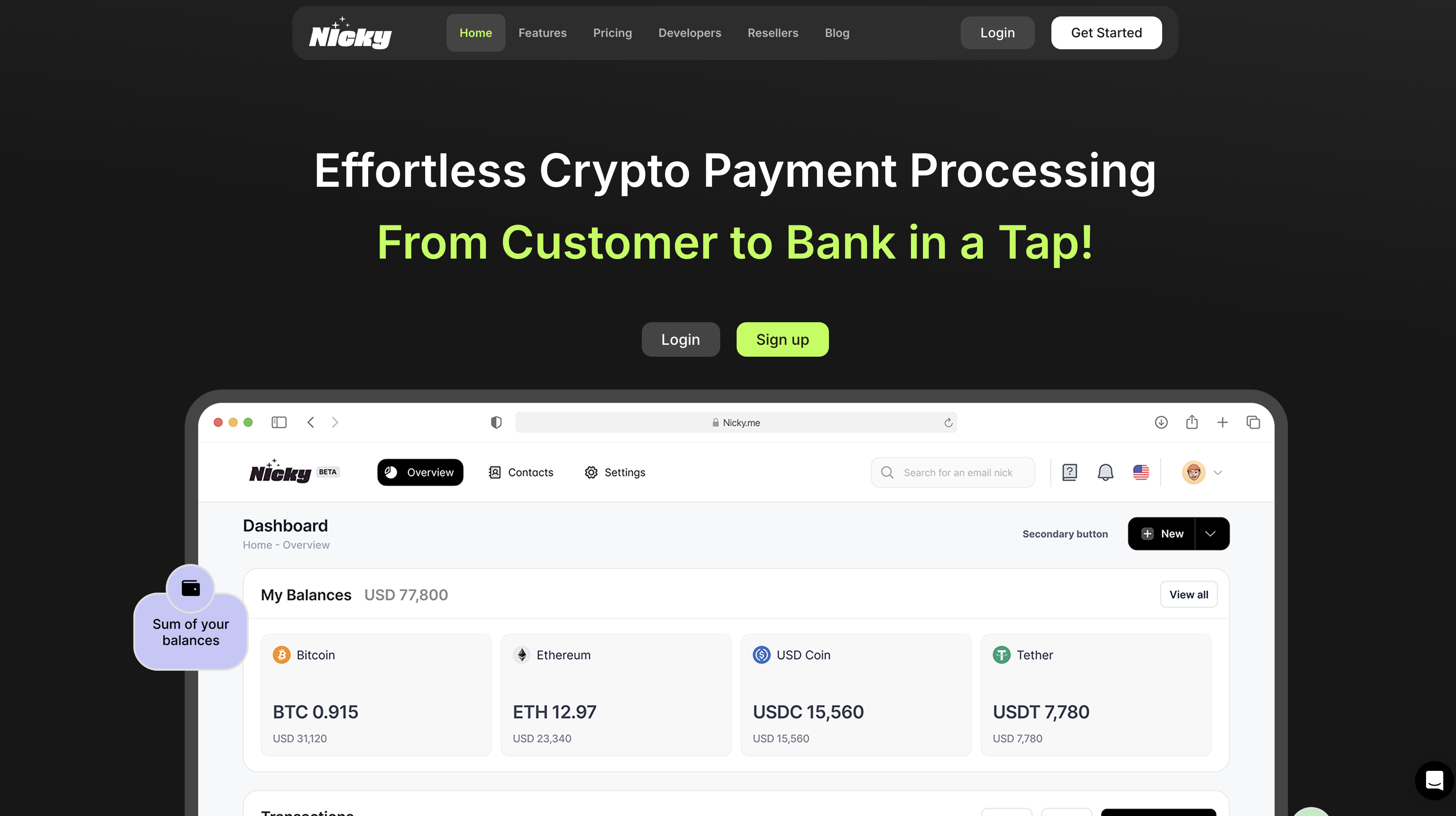
Nicky
Simplifying crypto payments with secure, seamless, and user-friendly solutions.
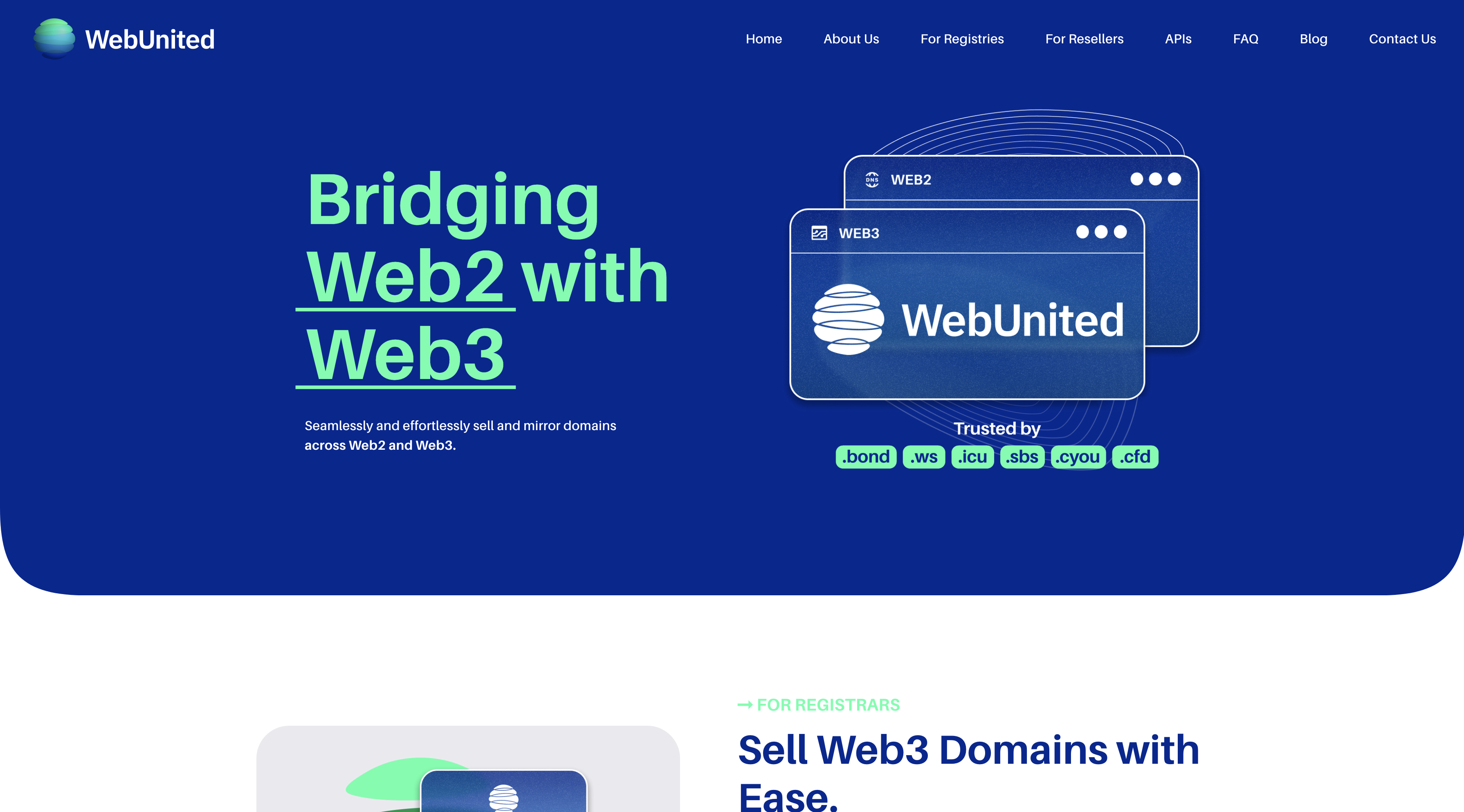
WebUnited
Bridging Web2 and Web3 with innovative domain and blockchain integrations.
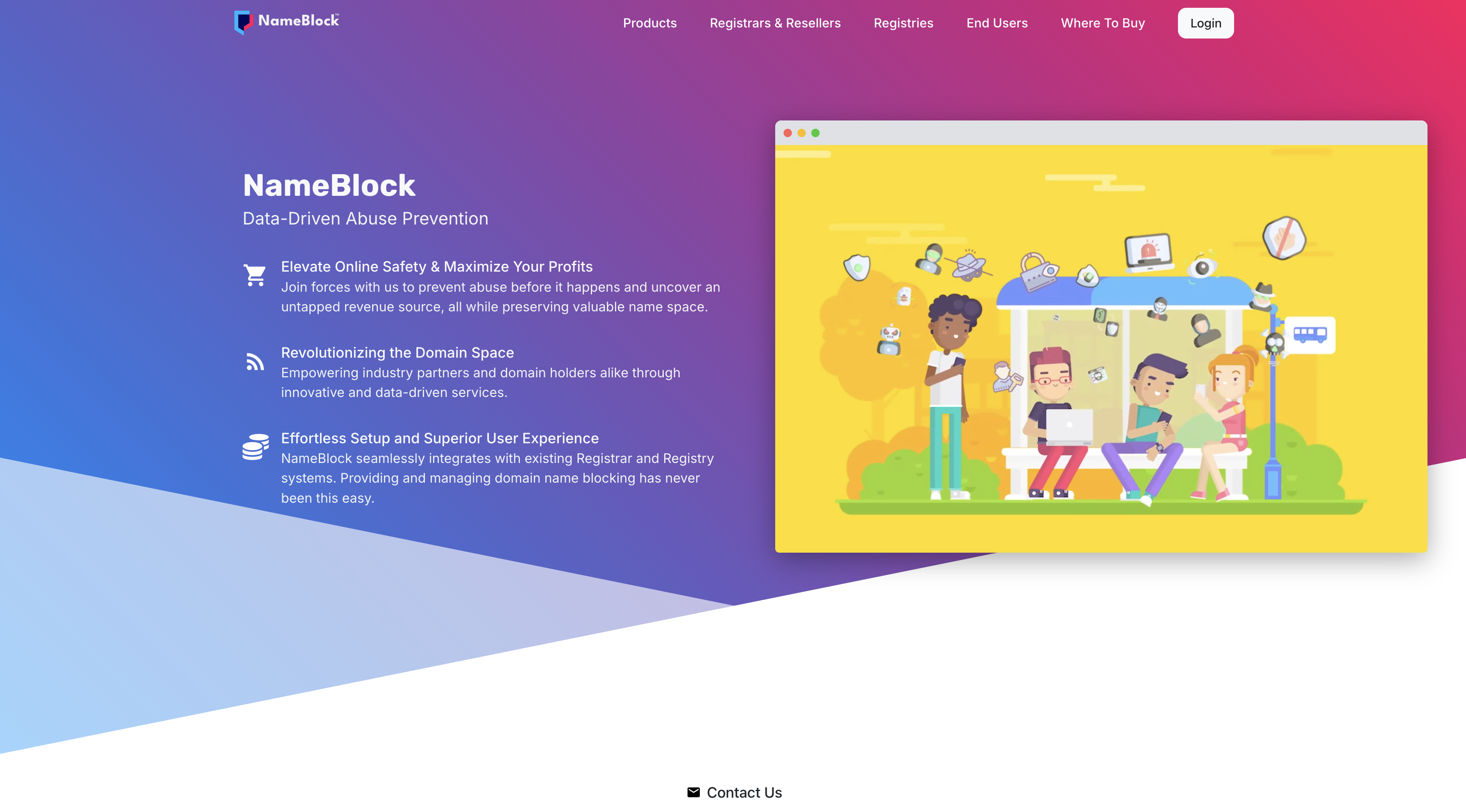
NameBlock
Enhancing brand protection with advanced tools for a safer internet.
If it’s worth saying, we say it in our blog.
Stay informed and inspired with our latest blogs and insights:
Read more
Shortdot
16th Oct 2025
Small Business Networking: Hacks To Learn And Copy In 2025
There is something quietly powerful about small business networking. It’s actually where the [best business moves](https://shortdot.wpengine.com/build-your-digital-brand/) start. And the people who make the most of it don’t follow the safe formula. They *cheat* it a little.
Content Marketing
4th Jul 2025
7 Effective Conversion Tips to Funnel First-Time Visitors Into Buyers (+ Examples)
Most people don’t buy products as soon as they learn about them. On the contrary, the modern buyer’s journey is...
Shortdot
17th Jun 2025
The Next Round of Domain Extensions Is Coming — Here’s Why Your Brand Shouldn’t Miss It
The Next Round of Domain Extensions Is Coming — Here’s Why Your Brand Shouldn’t Miss It After more than a decade, ICANN is opening the next application window for new gTLDs (generic top-level domains). This is a rare chance for companies to take control of their digital future by [...]